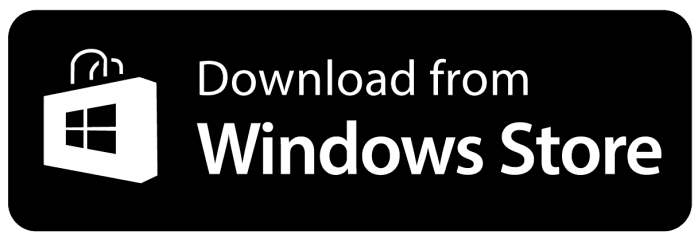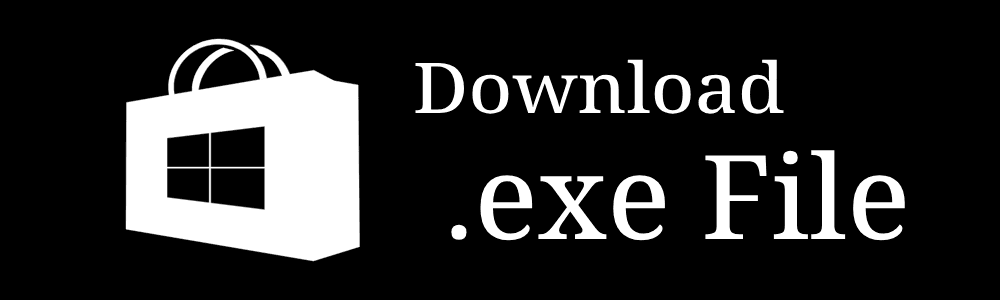TiviMate Best IPTV Player for Android & Firestick
TiviMate is a modern IPTV player designed primarily for Android-based devices like Android TV boxes, Firestick, and Nvidia Shield. It allows users to stream live TV channels from their IPTV subscriptions using playlist formats such as M3U or Xtream Codes. Unlike generic video players, TiviMate is tailored specifically for a TV-friendly experience, offering features like EPG (Electronic Program Guide), multi-view, catch-up, and advanced playlist management.
Supported Platforms
- Android TV: TiviMate is primarily designed for Android TV devices such as NVIDIA Shield, Xiaomi Mi Box, and other Android TV smart TVs.
- Amazon Fire TV and Firestick: The app can be sideloaded onto Fire TV devices, providing a native IPTV player experience.
- Android Smartphones and Tablets: While primarily focused on TVs, TiviMate can also run on regular Android devices.
- Compatibility: TiviMate is not officially available on iOS or Apple TV.

Key Features

Protect content with PINs or restrict access to certain channels.

Quickly find and bookmark favorite channels for easy access.
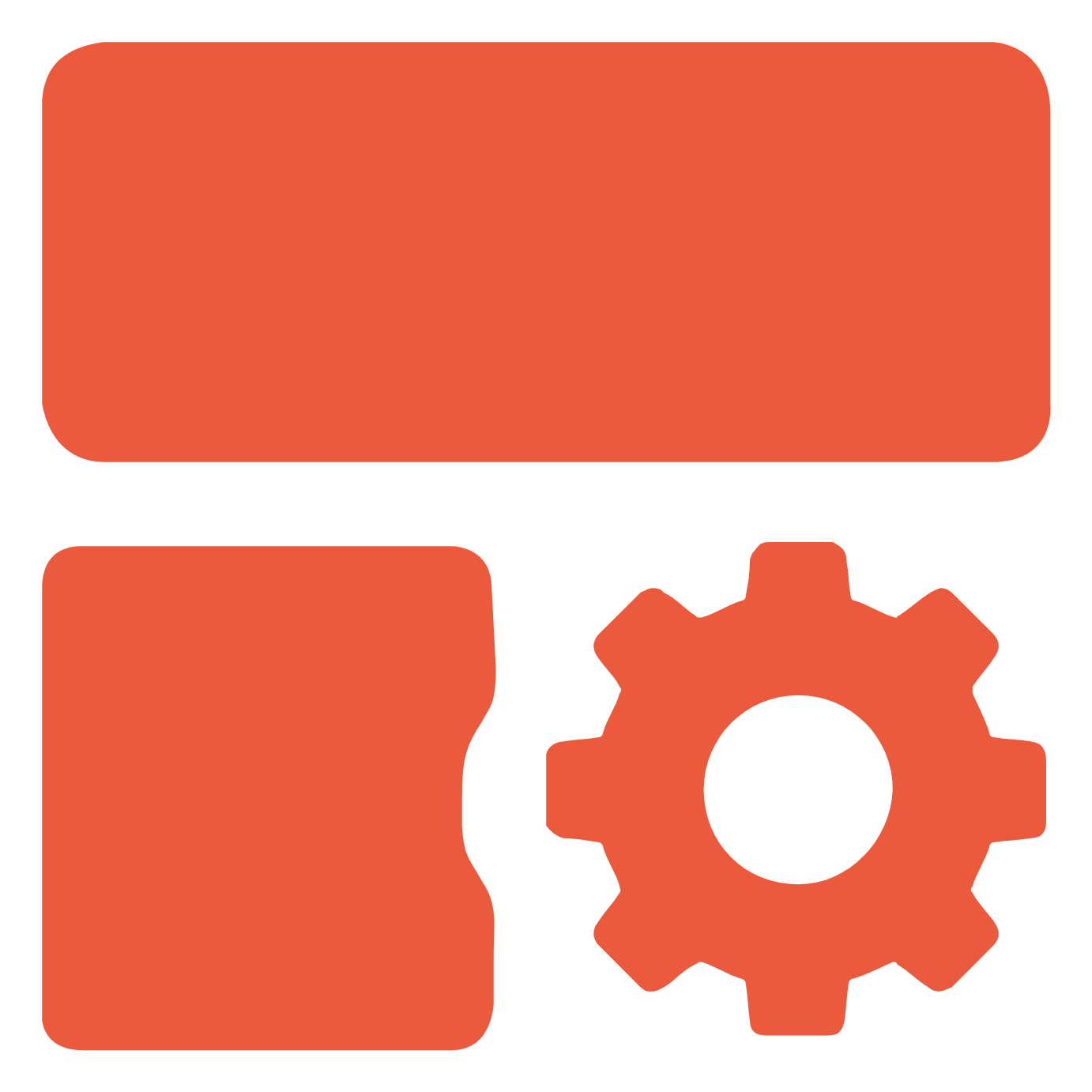
Users can personalize the app with different themes, logos, and channel categories.

Some IPTV services allow recording live shows or watching programs that aired earlier.
How to Install TiviMate

TiviMate is not officially supported on smartphones or tablets, as it is optimized for Android TV. However, the APK can be sideloaded manually if needed (functionality may be limited).
- Download the TiviMate APK file from a trusted website.
- Go to Settings > Security > Enable "Unknown Sources" on your phone.
- Open the APK file to install it.
- Launch the app, but note that UI may not render properly due to its TV-optimized design.
TiviMate is not available in the Amazon App Store, so it must be sideloaded using a method like “Downloader.”
- Enable Apps from Unknown Sources.
- Open Downloader, and enter the TiviMate APK URL.
- Download and install the APK.
- Open TiviMate from your apps section and begin setting it up.


TiviMate is primarily designed for Android TV and works smoothly on devices like NVIDIA Shield, Chromecast with Google TV, or other Android TV boxes.
- Open the Google Play Store on your Android TV.
- Use the search bar to type “TiviMate IPTV Player.
- Select the correct app from the list.
- Once installed, open the app from your apps menu and begin setup.
How to Set Up TiviMate
Once you’ve installed TiviMate on your device, the next step is to set it up by adding your IPTV service. TiviMate does not provide any channels or playlists — you need to add your own M3U playlist or Xtream Codes credentials from a valid IPTV provider.
Option 1: Using M3U Playlist URL
- Open TiviMate and click on “Add Playlist”.
- Choose “Enter URL”.
- Enter the M3U URL provided by your IPTV service (e.g., http://example.com/get.php?username=xxx&password=xxx&type=m3u).
- Give the playlist a name (for your reference).
- Tap “Next” and wait for TiviMate to load channels.
- Save the playlist and proceed to the main menu.
Option 2: Using Xtream Codes API
- Go to “Add Playlist” again.
- Choose “Xtream Codes login”.
- Server URL (e.g., http://example.com)
- Username
- Password
- TiviMate will auto-detect channel and VOD structure.
- Save and continue.
Xtream Codes is preferred by many for better performance and EPG support.
EPG allows you to see the program schedules for each channel.
- Go to the TiviMate Settings.
- Select “EPG” > “EPG Sources” > “Add EPG Source”.
- Choose “Enter URL” and input the EPG XML URL from your IPTV provider.
- Example: http://example.com/epg.xml
- Save it and go back.
- Go to EPG Sources and assign the new source to your playlist.
- Update/refresh EPG to load the guide.
To make sure your channel list and EPG stay up to date:
Refresh Playlist
- Go to Settings > Playlist.
- Select your playlist and tap “Update” to refresh channels.
Refresh EPG
- Go to Settings > EPG > Update EPG.
- This re-syncs the latest guide information.
It’s a good practice to update both every few days, especially if your IPTV provider updates content frequently.
TiviMate Premium vs Free
- Multi-View Support: Watch up to 4 channels at once (split screen).Great for sports or news watchers.
- Recording Functionality: Record live TV directly within the app.Schedule future recordings.
- Favorites Sync: Automatically sync favorite channels across all your devices with the same account.
- Multiple Playlist Support: Combine several IPTV playlists for better organization.
- Catch-up Playback: Watch previously aired programs if supported by your IPTV provider.
- Custom Channel Grouping: Create and manage your own channel categories.
- User Profile Management: Separate preferences for each user profile on the device.
- Ad-Free Experience: Completely removes all ads for uninterrupted viewing.
- Modern User Interface (UI)
- Clean and intuitive layout optimized for TV screens.
- Easy navigation using remote controls.
- Grid-style electronic program guide (EPG) view.
- Single Playlist Support
- Allows you to add one IPTV playlist (M3U or Xtream Codes format).
- Suitable for users with only one IPTV source.
- Basic EPG (Electronic Program Guide) Support
- View current and upcoming programs for each channel.
- EPG data can be added via an XML URL provided by your IPTV provider.
- Channel Playback
- Watch live TV directly through your IPTV playlist.
- Smooth video streaming experience based on your playlist quality.
Common Issues and Fixes
- Cause:
- Slow or unstable internet connection
- Overloaded IPTV server
- High-quality stream exceeding your device’s processing capacity
- Fix:
- Ensure your internet speed is at least 15-20 Mbps for HD streams
- Use Ethernet instead of Wi-Fi for better stability
- If using Wi-Fi, move closer to the router or use a mesh network
- Try lowering the stream quality (if the playlist offers options)
- Use a VPN if ISP throttling is suspected
- Contact your IPTV provider if the issue is persistent
- Cause:
- Incorrect M3U or Xtream Code URL
- Playlist server is down
- TiviMate app is outdated
- Network connectivity problems
- Fix:
- Double-check your playlist URL for any typos
- Confirm the playlist works on other apps or IPTV players
- Make sure your device is connected to the internet
- Try reloading or removing and re-adding the playlist
- Update TiviMate to the latest version
- Restart your device
- Cause:
- Incorrect or missing EPG URL
- EPG server is down or outdated
- App not synced properly
- Fix:
- Verify that the EPG URL is correct and accessible
- Go to Settings → EPG → Update EPG manually
- Clear app cache and reload the EPG
- Use a trusted IPTV provider with reliable EPG support
- Enable auto-update EPG in settings
- Cause:
- Incompatible device or OS version
- Corrupted app data or cache
- Conflict with other installed apps
- Bug in the current TiviMate version
- Fix:
- Clear cache and app data via device settings
- Uninstall and reinstall the app
- Ensure your device is updated to the latest firmware
- Try using an older or beta version if the new update is buggy
- Disable any unnecessary background apps
FAQs
What is TiviMate?
TiviMate is an IPTV player that allows you to watch live TV channels using IPTV playlists (such as M3U or Xtream Codes) on Android-based devices like Firestick or Android TV.
Is TiviMate free?
Yes, TiviMate offers a free version with limited features. A Premium subscription unlocks additional features like multiple playlists, recording, and more.
What devices support TiviMate?
TiviMate is compatible with Android TV, Firestick, NVIDIA Shield, and other Android-based TV boxes. It’s not officially supported on phones or tablets.
Can I install TiviMate on Firestick?
Yes, you can sideload TiviMate onto a Firestick using tools like Downloader.
Where can I download TiviMate?
You can download it from the Google Play Store (for Android TV devices) or sideload it from trusted sources for Firestick.
Does TiviMate come with channels?
No, TiviMate does not provide any channels. You must add your own IPTV playlist or subscribe to an IPTV provider.
What types of playlists does TiviMate support?
TiviMate supports M3U, M3U8, Xtream Codes API, and EPG XML URLs.
Can I use TiviMate without a playlist?
No, a playlist is required to stream content on TiviMate.
What is TiviMate Premium?
TiviMate Premium is a paid version of the app offering advanced features like multiple playlists, favorites sync, catch-up TV, and DVR support.
How much does TiviMate Premium cost?
TiviMate Premium costs around $10/year for up to 5 devices or a one-time lifetime payment of $25 (subject to change).
How do I activate TiviMate Premium?
Install the TiviMate Companion app (on an Android phone), create an account, and link your device using a code provided in the TiviMate app.
Can I record shows with TiviMate?
Yes, TiviMate Premium offers DVR recording if your IPTV provider supports it and your device has sufficient storage.
How many devices can I use with one TiviMate Premium account?
You can use up to 5 devices with a single Premium subscription.
Can I use TiviMate on my phone or tablet?
Officially, TiviMate is designed for Android TV interfaces and may not work properly on phones or tablets.
Is TiviMate available for iOS or Apple TV?
No, TiviMate is not available on iOS or Apple TV.
How do I add EPG (TV Guide) to TiviMate?
You can add an EPG by entering a valid XML URL in the EPG source settings in the app.
Why is my EPG not showing?
Ensure the EPG URL is correct and that your playlist supports EPG data. Refreshing the EPG may also fix the issue.
Why is my TiviMate buffering?
Buffering can be due to a slow internet connection, poor-quality IPTV service, or device performance. Try using a VPN or switching to a different IPTV source.
Can I use subtitles with TiviMate?
Yes, if your IPTV provider includes subtitles, TiviMate can display them.
How do I backup or restore my TiviMate settings?
Go to Settings → Backup & Restore to save your settings to external storage and restore them when needed.
Is TiviMate legal?
TiviMate itself is legal as it is only a media player. However, the legality depends on the IPTV content you stream.
Does TiviMate support multiple playlists?
Yes, but this feature is only available in the Premium version.
What is the TiviMate Companion app?
It’s an Android mobile app used to manage your Premium account and link new devices.
Can I get a refund for TiviMate Premium?
Refunds are generally not offered, but you can contact their support through the Companion app for assistance.